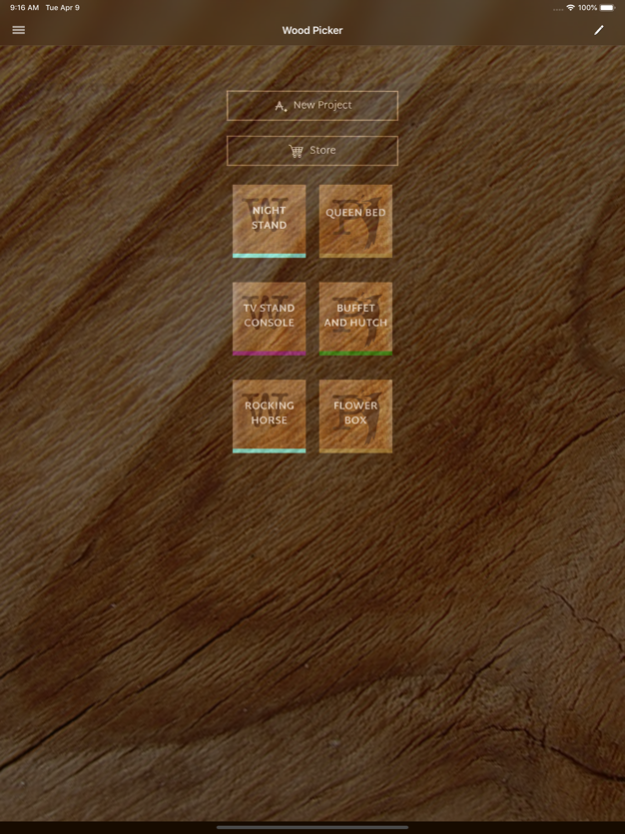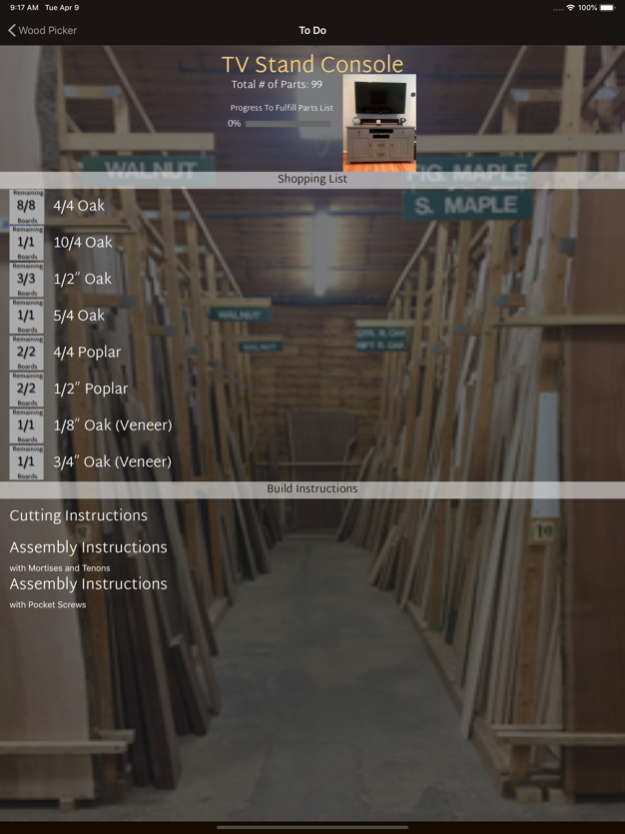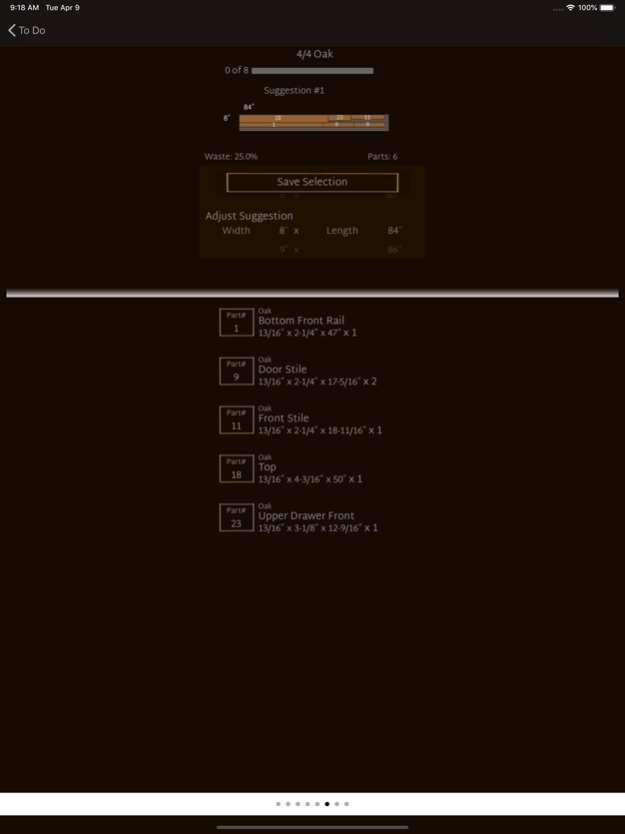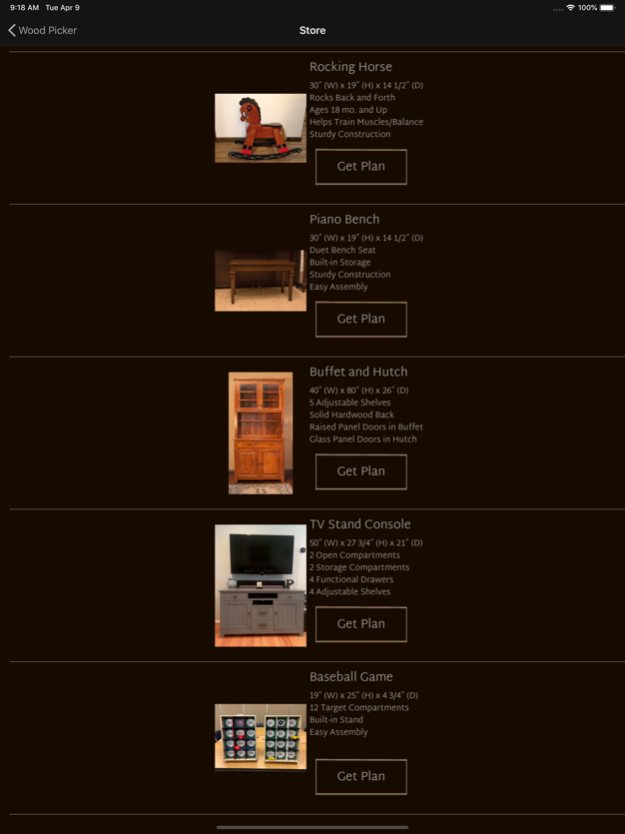WoodPicker 2.5
Continue to app
Free Version
Publisher Description
WoodPicker is a tool to simplify a woodworking project. You can use it to speed up the design, wood selection, and cutting steps of the project.
Getting started on a woodworking plan is hard to do. Once you’ve painstakingly detailed a design, you need to select the best pieces of lumber to fulfill all the parts in the project and somehow keep track of each one. It’s not uncommon to spend hours at the lumberyard trying to figure out how to efficiently place the parts for your project on the best available picks of wood. WoodPicker is designed to greatly improve the experience of choosing lumber at the lumberyard so you can cut it into parts with minimal waste. With WoodPicker, you can now concentrate on picking the best lumber and be on your way in a fraction of the time.
Here's how it works: WoodPicker will take your list of parts from your project plan and create suggestions of board dimensions to fulfill the parts list. If you can't find a board that matches the suggestion, no worries. Just change the suggested dimension and WoodPicker will automatically determine how to lay your parts on your chosen board. And when you've picked enough lumber for your project, WoodPicker will speed up your cutting time by providing a printable summary that illustrates the best layout for your project’s parts.
If designing a project from scratch is overwhelming, WoodPicker also provides a growing list of project plans with illustrated cutting and assembly instructions that you can purchase to get you started even faster. All plans are FREE with the WoodPicker Pro in-app purchase.
If you design your own plan in a program like SketchUp, you can easily import it into WoodPicker Pro with the CutList extension. Or, enter your parts list through the WoodPicker user interface. This requires the WoodPicker Pro in-app purchase.
So whether you are a craftsman picking lumber for furniture or a weekend warrior with a backyard project, I’m confident that this app will speed up your job.
Feb 12, 2022
Version 2.5
This version enables language translations for most buttons, labels, and text within the WoodPicker app. Specifically, the language conversions are from English to French, German, and Spanish. This does not include translation conversions for items in the WoodPicker Store.
About WoodPicker
WoodPicker is a free app for iOS published in the Office Suites & Tools list of apps, part of Business.
The company that develops WoodPicker is JBonta Innovations, LLC. The latest version released by its developer is 2.5.
To install WoodPicker on your iOS device, just click the green Continue To App button above to start the installation process. The app is listed on our website since 2022-02-12 and was downloaded 3 times. We have already checked if the download link is safe, however for your own protection we recommend that you scan the downloaded app with your antivirus. Your antivirus may detect the WoodPicker as malware if the download link is broken.
How to install WoodPicker on your iOS device:
- Click on the Continue To App button on our website. This will redirect you to the App Store.
- Once the WoodPicker is shown in the iTunes listing of your iOS device, you can start its download and installation. Tap on the GET button to the right of the app to start downloading it.
- If you are not logged-in the iOS appstore app, you'll be prompted for your your Apple ID and/or password.
- After WoodPicker is downloaded, you'll see an INSTALL button to the right. Tap on it to start the actual installation of the iOS app.
- Once installation is finished you can tap on the OPEN button to start it. Its icon will also be added to your device home screen.